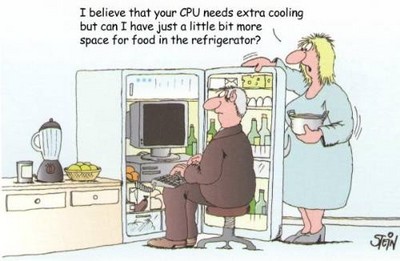
Computer cooling systems are required to remove the heat produce by computer components. It's not a secret that high performance of modern computers comes at a price: they consume lots of power, which is dissipated as heat. The main power consumers (CPU, GPU) require their own cooling systems; small heatsinks for such chips went out long ago.
A new system unit is equipped with several fans: at least one of them is installed in a power supply unit, one cools a processor, a more or less powerful video card comes with a built-in fan. Several fans are installed in a PC case. Some motherboards are even equipped with active chipset cooling. 30°C, 40°C, 50°C, 60°C… We are getting used to higher temperatures of a processor, GPU, and other computer components. Some modern hard drives also get rather hot.
Computer cooling systems are required to remove the waste heat produced by computer components, to keep components within their safe operating temperature limits. Varied cooling methods are used to either achieve greater processor performance or to reduce the noise caused by cooling fans.
Most computers are equipped with as cheap cooling systems as possible: one or two noisy fans in a PC case, a processor is equipped with the standard cooling system. This approach has a right to life: you get sufficient, cheap, and very noisy cooling. How can you retain efficiency and reduce noise with heat conductor?
There is another extreme — complex technical solution: liquid (usually water) cooling, Freon cooling, special aluminum PC cases and advance computer cooling systems which dissipate heat with all its surfaces (they actually work as a heatsink). Such solutions are mandatory for some tasks: for example, for sound-recording studios, where computers must be absolutely noiseless. Such special systems are too expensive for usual home or office usage: their prices start from hundreds of dollars.
As a safety, many computers are designed to turn themselves off if the internal temperature of the computer components exceeds a certain point or some have an option in their BIOS that allows the user to determine if the system emits an alarm beep or shuts itself down if the core temperature reaches the level set by the user
Warring: setting this incorrectly can result in hardware damage or system failure.


ساحة النقاش